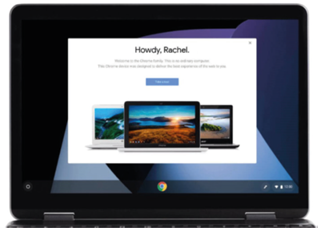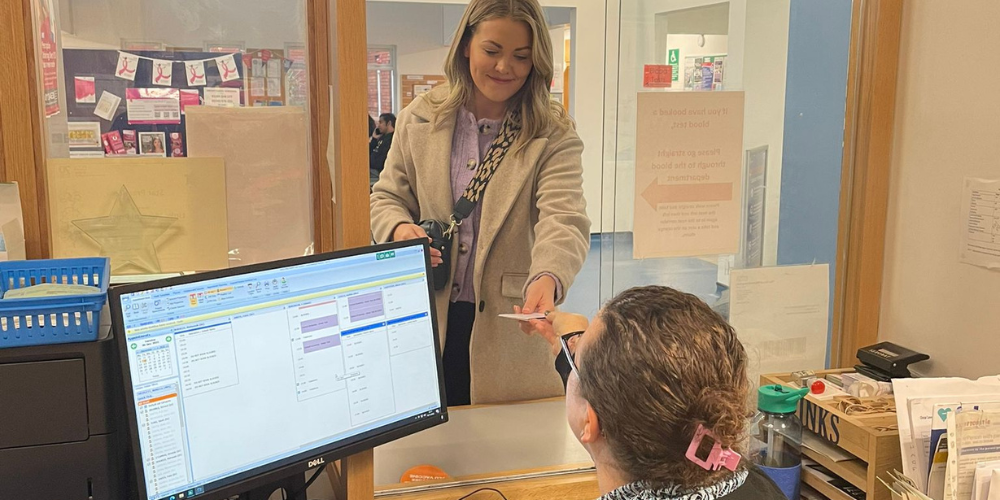The NHS App allows you to access a range of NHS services.
You will need an email account to be able to register with NHS App. You can download the NHS App on your phone or tablet.
The NHS App is available on iOS and Android:
You can also access the same services in a web browser by logging in through the NHS website.
You must be aged 13 or over to use the NHS App. You also need to be registered with a GP surgery in England or the Isle of Man. Find out more about who can use the NHS App. You need to prove who you are to get full access to the NHS App.
How to use the NHS App
Step-by-step guides
NHS Digital have created a series of step-by-step guides to help you use the NHS App. This includes general guidance on accessing the NHS App and some guidance on specific NHS App services:
- Do more with the NHS App
- Find a range of walk-through videos about how to use the NHS App
- Getting started with the NHS App
- Ordering repeat prescriptions with the NHS App
Keeping your data secure
To access the NHS App, you will need to set up an NHS login and prove who you are. Your NHS App then securely connects to information from your GP surgery. To keep your access secure, a security code will be sent to your phone each time you use the app. This feature can be disabled if you choose to. To find out more visit nhs.uk/nhs-app
You can view the NHS app privacy policy, terms of use and other key documents on the nhs.uk website.
NHS App help and support
Visit the nhs.uk website to find out everything you need to know about the NHS App, as well as support to help you access NHS services online.
Frequently asked questions
General use
The NHS App is a simple and secure way to access a range of NHS services on your smartphone or tablet.
The NHS App allows patients using the National Health Service in England to:
- Order repeat prescriptions and nominate a pharmacy where you would like to collect them.
- Book and manage appointments.
- View your GP health record to see information like your allergies and medicines (if your GP has given you access to your detailed medical record, you can also see information like test results).
- Book and manage COVID-19 vaccinations.
- Register your organ donation decision.
- Choose how the NHS uses your data.
- View your NHS number (find out what your NHS number is)
- Use NHS 111 online to answer questions and get instant advice or medical help near you.
(Not all features are available at every GP practice.)
- Aged 13+
- Must be registered with GP surgery in England.
- Armed forces and veterans may not be able to use as the Ministry of Defence is responsible for providing their healthcare, but please check if this applies.
The app is available for anyone aged 13+ who is registered with an NHS GP surgery in England.
If you’re a member of the armed forces or are a veteran, service leaver or non-mobilised reservist, you may not be able to use the app (the Ministry of Defence is responsible for providing general healthcare and some areas of specialist healthcare for most serving personnel and mobilised reservists).
If you’re registered at a surgery provided by Defence Medical Services, you cannot currently use the NHS App.
Downloading the NHS App
You will need an email address to use the NHS App.
The NHS App can be downloaded on iOS and Android smartphones and tablets. You can download the app here using the Apple Store (iOS) or Google Play (Android)
Alternatively, you can search the term ‘NHS App’ on the App Store or on Google Play. It is the app with the NHS icon next to its name (see below).

Unfortunately, the NHS App is only supported on iOS or Android smartphone and tablet devices.
Black Country Connected is a Programme to loan residents in the Black Country a Geobook Laptop with an option to receive connectivity to enable them to access information such as health, care, social, well-being sites, general information sites, educational/college sites, social media, online shopping and connect with people/organisations via email, video call and APPs.
However, even if you do not have a compatible device yourself, if you have a trusted family member or friend you may be able to see some of the app functions on their device.
Although personal healthcare functions will not be available to you on someone else’s device, you will still be able to view health information and other features such as the A-Z symptom checker.
There are lots of additional resources available to support Digital Carers (people who support others who have difficulty accessing information online). These can be found on the Good Things Foundation website.
As a parent, family member or carer, you may be able to manage services for another person by switching to their profile. This is also sometimes called having a linked profile or having proxy access. It needs to be set up by a GP surgery where you and the other person are both registered. You can then switch profiles using the NHS App or by logging in through the NHS website. Further information can be found here.
The NHS App is completely free to download and use. However, if you order a repeat prescription via the app, you may need to pay your usual prescription costs when collecting it from the pharmacy.
- You will need a smartphone or tablet that runs on iOS or Android.
- Search ‘NHS App’ in the App Store or on Google Play
- NHS App is free, but if you order prescriptions via the app you may need to pay your usual prescription charges.
Setting up and logging in
To set up your NHS App for the first time you will need:
- an email address
- a mobile phone number
- your name
- your date of birth
- your postcode.
A six-digit security code will be sent to your email. You will be asked to enter this code to verify your email address and continue.
You will then be asked to give your mobile phone number, and another six-digit security code will be sent by text message to your mobile phone.
A security code will be sent to your mobile phone every time you log in, unless you select ‘remember this device and stop sending security codes’.
- The app will first ask you to set up a login to confirm it is you.
- You will need your email address, phone number, name, date of birth and postcode.
- Next, a six-digit security code will be sent to your email, and you should enter this in the app.
- Then, a six-digit security code will be sent to your mobile number, and you should enter this in the app.
- You can then log in normally each time, using your email address and password.
- There is the option of setting up biometrics (fingerprint, face scanning or iris scanning) which will replace the need to enter your email and password.
- Biometrics are a very secure way of logging in.
You can log in to the app using your email, password and security code that will be sent to you by text message. However, if you press ‘remember me on this device’ you won’t need a security code each time.
You will also be able to log in through biometrics if your device offers that feature, which means using your fingerprint or a scan of your face or iris. This is a highly secure way of logging in, and means you won’t need to use your email, password and security code. Even if your phone has been lost or stolen, no one would be able to access your NHS App.
NHS App features
Below are some of the main features of the NHS App, please note some features may be dependent on your GP practice and which systems they use.
- Order repeat prescriptions and nominate a pharmacy where you would like to collect them.
- Book and manage appointments.
- View your GP health record to see information like your allergies and medicines (if your GP has given you access to your detailed medical record, you can also see information like test results).
- Book and manage COVID-19 vaccinations.
- Register your organ donation decision.
- Choose how the NHS uses your data.
- View your NHS number (find out what your NHS number is)
- Use NHS 111 online to answer questions and get instant advice or medical help near you.
The app functions differ from area to area in England as it is dependent on what your GP surgery is able to offer.
For example, patients in some areas may be able to message their GP surgery or a health professional directly from the app but some may not have this capability.
However, the NHS App is still an effective way to access most of your healthcare needs, all at the tips of your fingers.
There are some additional features that you may be able to use depending on your location. If available at your GP surgery, you may be able to use the NHS App to:
- Message your GP surgery or another health professional online.
- Consult a GP or health professional through an online form and get a reply.
- Access health services on behalf of someone you care for.
- View your hospital and other healthcare appointments.
- View useful links your doctor or health professional has shared with you.
- View and manage care plans.
Safety
Before you can access all the functions, you may be required to prove who you are to keep your information secure.
The app may require you to provide photographic ID of one of the following:
- passport
- UK driving licence (full or provisional)
- European driving licence (full)
- European national identity card
The photo can be uploaded or taken directly on the app, and it may take up to 24 hours for the information to pass the checks.
An email will be sent to you once the checks are complete and you will then have full access to the NHS App functions.
The app may also require you to provide video evidence, which can be uploaded directly via the NHS App – the app will show you four digits on the screen and ask that you record yourself saying these numbers, with your face shown clearly.
The NHS App has been designed to keep your information safe and confidential. The app securely connects you to information from your GP surgery.
To keep your access secure, you can also enable various security methods:
- a security code can be sent to your phone each time you use the app (this feature can be disabled if you choose).
- you can use advanced security features such as biometrics (fingerprint scanning, facial recognition, and iris scanning) so that only you can access the NHS App, no matter the location of your device.
- The NHS App is safe and secure.
- You will be required to confirm it is you via photographic evidence.
- Sometimes a video will be required to verify your identity – you will be asked to record yourself saying a series of numbers.
- The identity verification process may take up to 24 hours.
Technical issues using NHS App
If you encounter any issues when using the NHS App, you can use this useful link:
You can contact NHS App Support Team if you need further help:
From 3 February 2025, a very small number of people will no longer be able to use the NHS App on their device as older versions of operating systems for iPhone (iOS) and Android will no longer be supported. This is being done to maintain the high security standards of the NHS App.
This will affect those who use iOS 12, Android 6 and Android 7, while those with iOS 13 and iOS 14 can upgrade their device to the minimum supported version, iOS 15. These users will have received in-App messages about this change since May 2024.
Those with unsupported devices can still access their NHS App services by logging into their NHS account online, through the NHS website.
Step-by-step videos to walk users through how to use the online NHS account are available. More information about NHS App device compatibility can be found on the NHS website.